Changing the flight simulation industry since 1987
100% success rate.
No discussions.
Generate revenue with our devices. Fast.
With a worldwide footprint.
A unique track record

FAA, EASA, CASA, CAA... our devices are certified worldwide.

A short description of the service and how the visitor will benefit from it.

Discover ELITE's know-how and why Pilatus, Diamond, Airbus... trust us.

With over 1000 devices sold, our tech team is here to keep things running, onsite or remotely.
Looking for a sneak peak into the most versatile and powerful iOS on the market ?




Read about how we built a Learjet 35A FTD2 (EASA) for Airbus, 12 FTD2s for Pilatus, DA42s for Diamond…
Some of our customers.
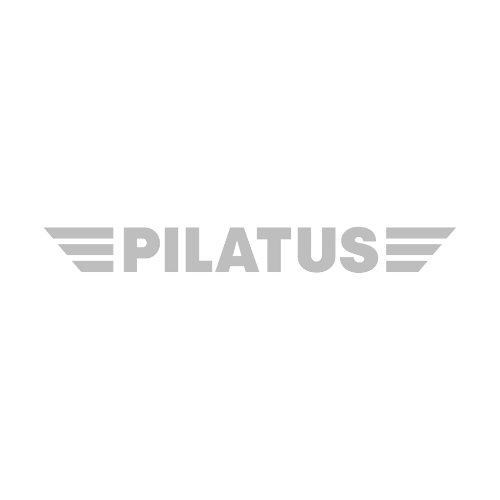




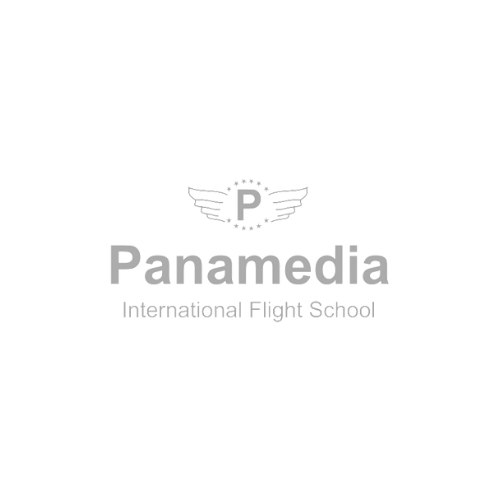




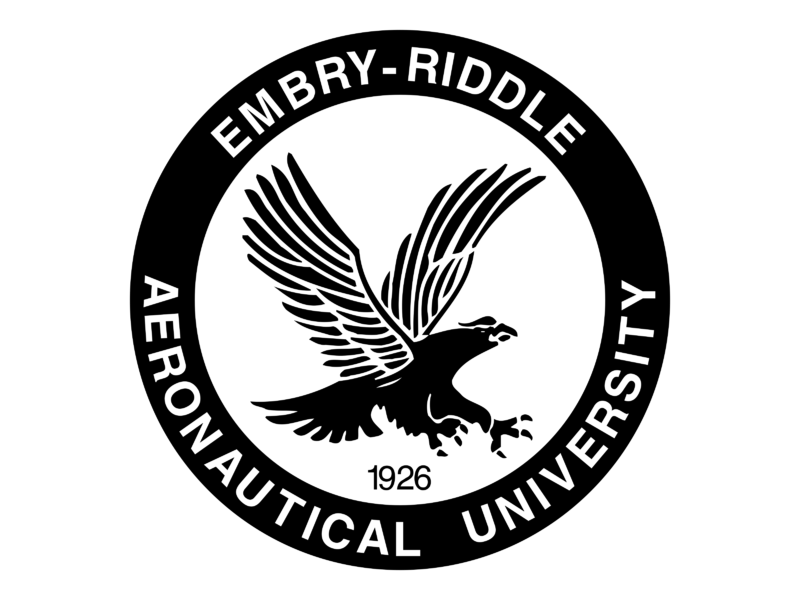


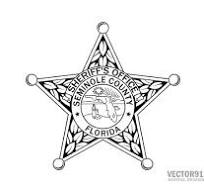






































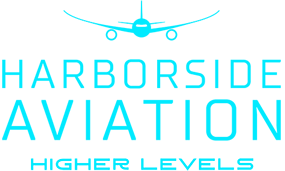




Receive our our special offers directly in your inbox! We won’t contact you more than once a trimester.